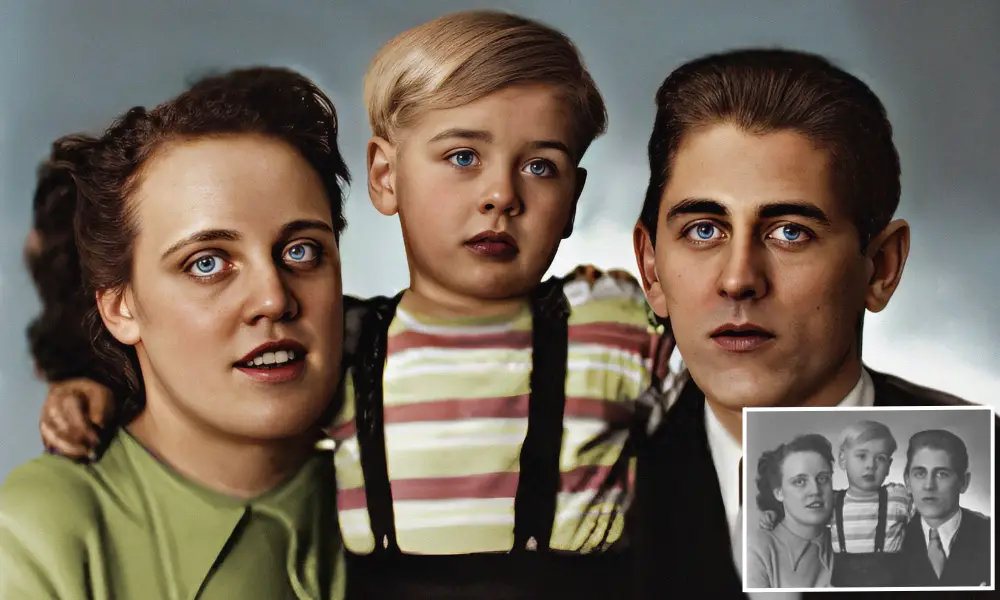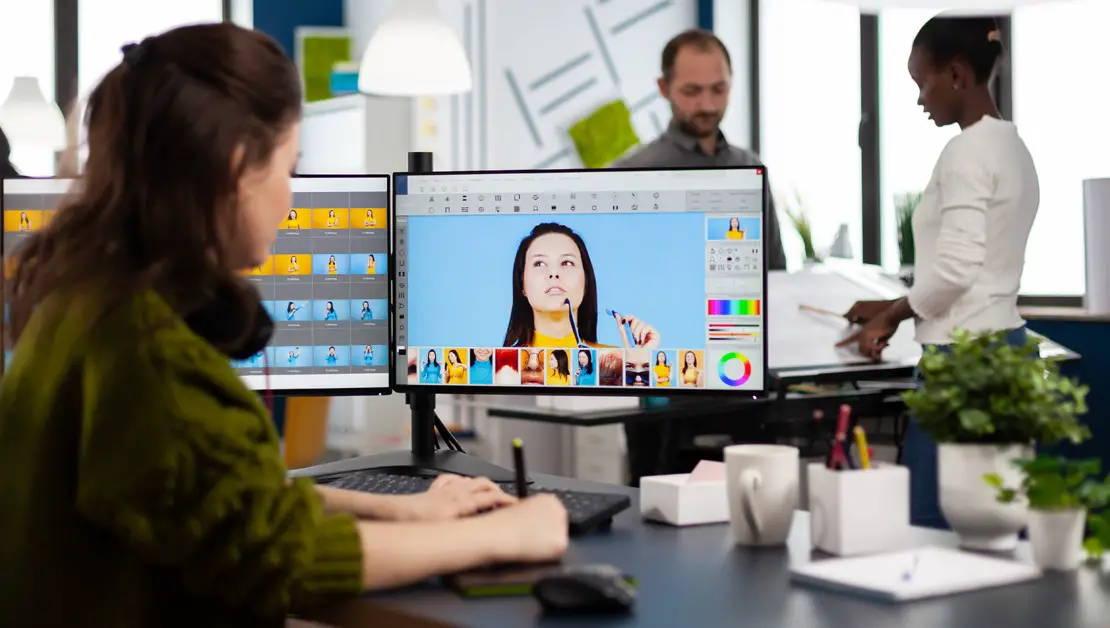Portraits have the potential to be a powerful asset for anyone looking to promote themselves or their brand. For businesses like fashion, beauty, and jewelry, portraits are crucial for showcasing products and conveying brand identity through promotional materials, websites, and social media posts. It can also help these businesses connect with their audience and establish a more personal relationship.
On the other hand, photographers can show their artistic abilities and build a reputation as a professional in their field. Hence, it is essential to understand the value of portraits which can help you harness the potential to achieve your goals. However, enhancing portrait images yourself requires time, skills, patience, and resources.
In such a scenario, you have a few options. One, establish a dedicated team of photo editors for this job (and risk setting back your budget even more). To, hire a portrait image enhancement service provider (a great way to go if you regularly have to deal with bulk photos and want budget-friendly editing). And third, read these easy-to-follow tips complied and transform your portrait images into impressive designs (a comprehensive tool kit for starting out with editing and increasing awareness about the process.)
Table of Content
Top 8 Tips to Improve Your Portrait Images
Here are some important tips that can enhance the quality and appeal of your portrait photographs, making them more captivating and visually appealing to your audience.
1. Fix Tone and Color Cast

When it comes to portraits, the subject usually covers a larger area. This ends up magnifying even the smallest scratches, clutter, or tonal balance issues in the photos. Minor inappropriate elements can detract from the overall visual appeal of an image and may not be well-received by the viewer.
For this, various portrait-enhancing techniques like the color adjustment tool can be used to adjust bulging tones in a portrait. This tool works wonderfully well in fixing uneven skin tones. It also comes in handy while fixing color casts, or enhancing any particular parts.
2. Fix Uneven Patches with Healing Brush

A major part of showcasing portraits is the skin tone. You must flawlessly portray the skin tone – removing any faulty patches that may lead to a bad impression for the viewers. These patches can be caused by various factors, such as harsh lighting or skin conditions.
Using the healing brush, you can seamlessly blend the surrounding areas to create a smooth and even skin tone. This enhances the overall visual appeal of the portrait and creates a more polished and professional-looking image. However, it is important to note that while using the healing brush, it is crucial to maintain the natural texture of the skin, as over-editing can result in an unnatural and artificial appearance.
3. Reduce Noise

Reducing noise from an image is an essential aspect of image editing because noise can significantly impact the overall quality and clarity of the image.
Noise refers to the random variation in brightness and color that can appear in an image, typically caused by low light conditions or a high ISO setting on the camera. This noise can manifest as small speckles or grainy textures that can be distracting and make the image appear less sharp.
By reducing noise in an image, photo editors can improve the image’s visual quality, making it appear cleaner, sharper, and more professional. This can be important for marketing contexts like fashion houses and jewelry marketing where a high level of viasual polishing is required.
4. Use Dodge and Burn

Dodge and burn are quite useful and versatile tools that can be utilized to enhance and manage shadows, mid-tones, and highlights. Used proactively, they can bring in advanced effects like depth in the parts of the image with shadow.
However, it is also recommended to work on a separate layer for certain editing techniques, such as adjustment layers or masks, to maintain the flexibility of the editing process.
Lastly, creating a duplicate of the original image before applying any edits or merging layers can serve as a valuable reference point throughout the editing process. This allows you to easily compare the original image with your final edit and make any necessary adjustments to achieve your desired outcome.
5. Experiment with Gradient

Gradients can be a valuable tool in enhancing portrait photos that may lack vibrancy or visually appealing colors. You can use gradients in different areas of a portrait photo, such as the background or clothing, to create a more visually appealing and cohesive composition. For example, using a gradient to adjust the exposure of the background can help create a more balanced and natural-looking image.
In addition to color and lighting adjustments, gradients can be used to create unique and creative effects in portrait editing. For instance, applying a radial gradient to a portrait can create a spotlight effect, drawing the viewer’s attention to the subject’s face while adding depth and dimension to the image.
6. Play with Blur

Blur is a versatile tool that can be used in various ways to enhance your photos. For some added effects and uniqueness, you can creatively use the blur tool to enhance a portrait’s effects. Blur is often used in advanced editing processes to bring dynamics to an image.
Software like Adobe Photoshop has options like motion-blur or radial-blur, each of which adds a particular functionality. While motion blur defines something that was moving during a portrait shot, radial blur can be used to define depth. So, you can simply experiment with different techniques and see what works best for your style and subject matter.
7. Using Adjustment Brush Tool
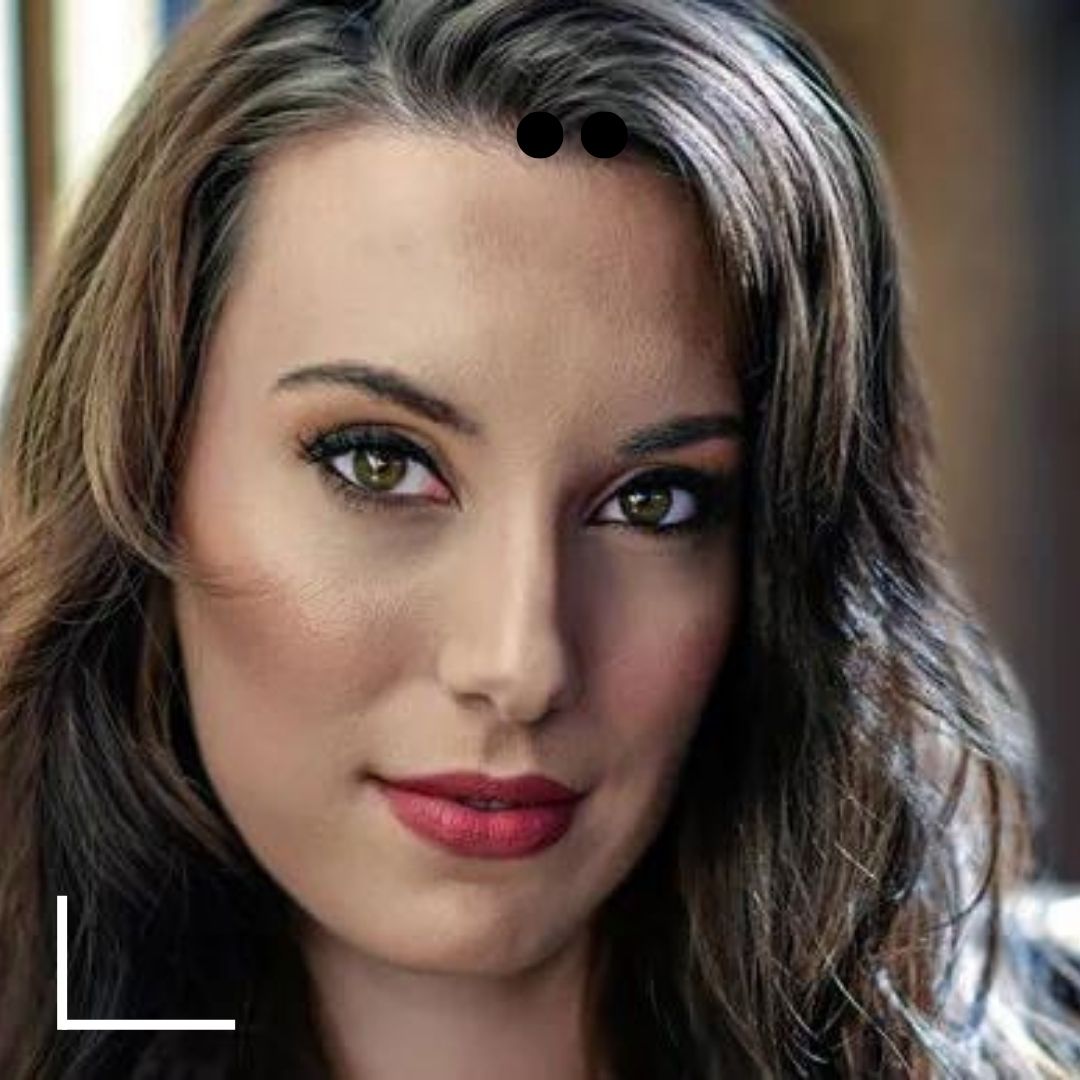
Generally, the viewer wants to see a perfect product, especially when you use models to showcase your product. So, perfection should be your main motto.
The adjustment tool is widely used to improve a model’s prominent parts like lips, teeth, and eyes. This function is quite easy to use, and it selects the contours automatically. Similarly, the tool can also be used to saturate and emphasize lips in a portrait for a warm-up effect to increase the pinkish tone of the lips. It can be applied to saturate light and adjust contrast and clarity.
8. Improve Speed with Presets
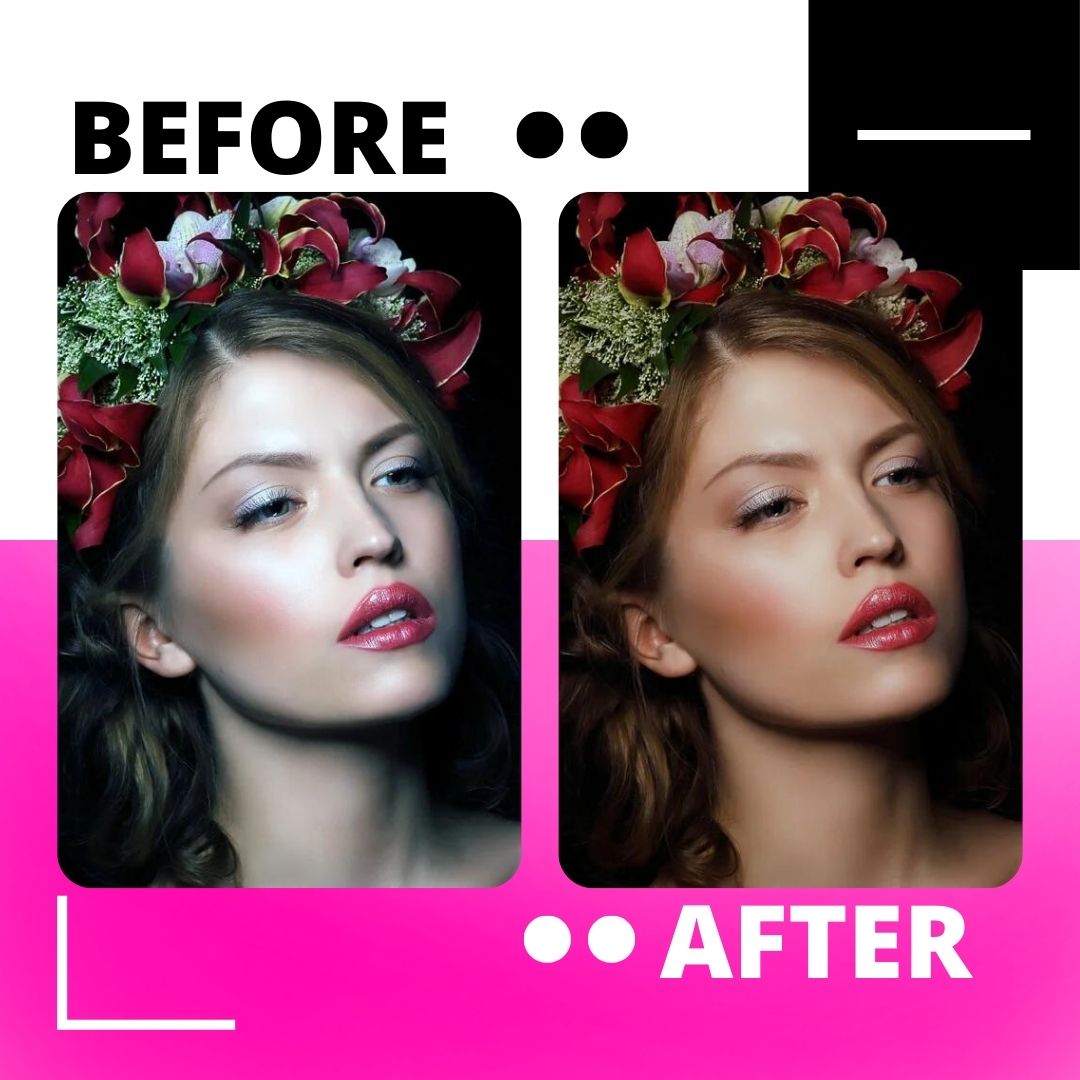
Speed is as important as precision while editing portraits. One of the most convenient methods of increasing your speed is through presets. This is particularly helpful when you have to edit a bulk of photographs or need to maintain consistency.
For instance, you can use the ‘Sky Replacement’ filter to replace a boring background of your portrait, or any other filter to automatically brighten the dark parts of the photo, increase or decrease light, remove redness, and work on skin tone by making it softer or lighter.
Conclusion
It is guaranteed that you will start seeing changes in your portrait’s appeal with these tips. However, you will need to practice these methods regularly to sharpen your editing skills.
But, if your primary functions are deterring you from investing time/resources in this, it is recommended to reach out for effective and quicker options. Engaging portrait image editing services is an efficient choice for smoother management of such editing operations. With experts by your side, you can focus on building a network, marketing, and growing your clientele while still maintaining appropriate delivery speed and high outcome quality.
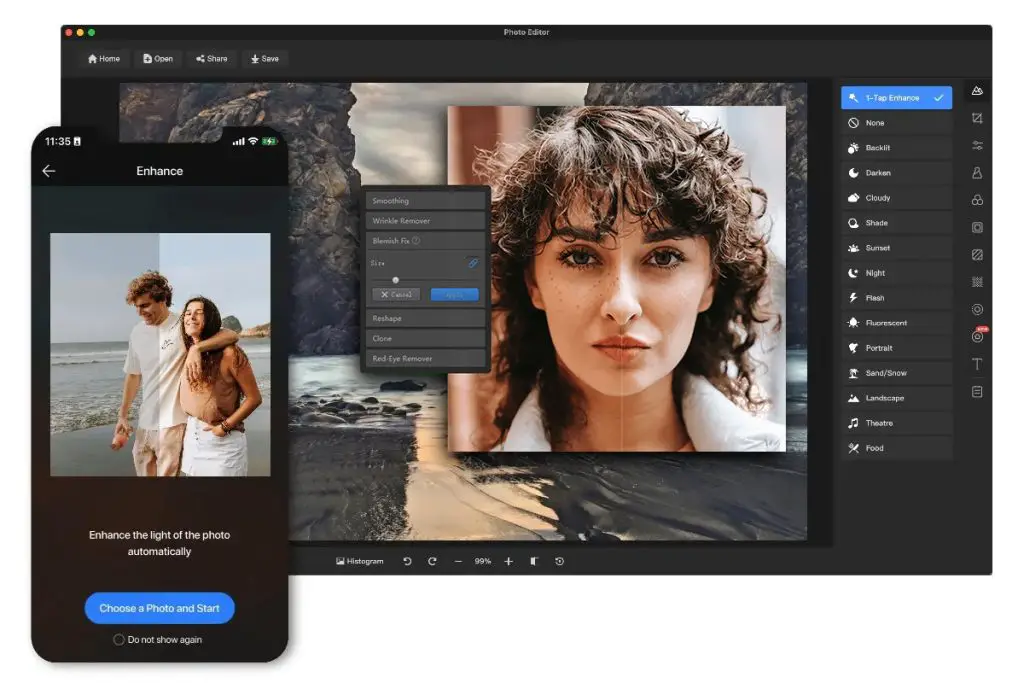
Best Ai Photo Editors List – Who Is Most Famous for Ai Image Editing?
– PhotoExplain Article