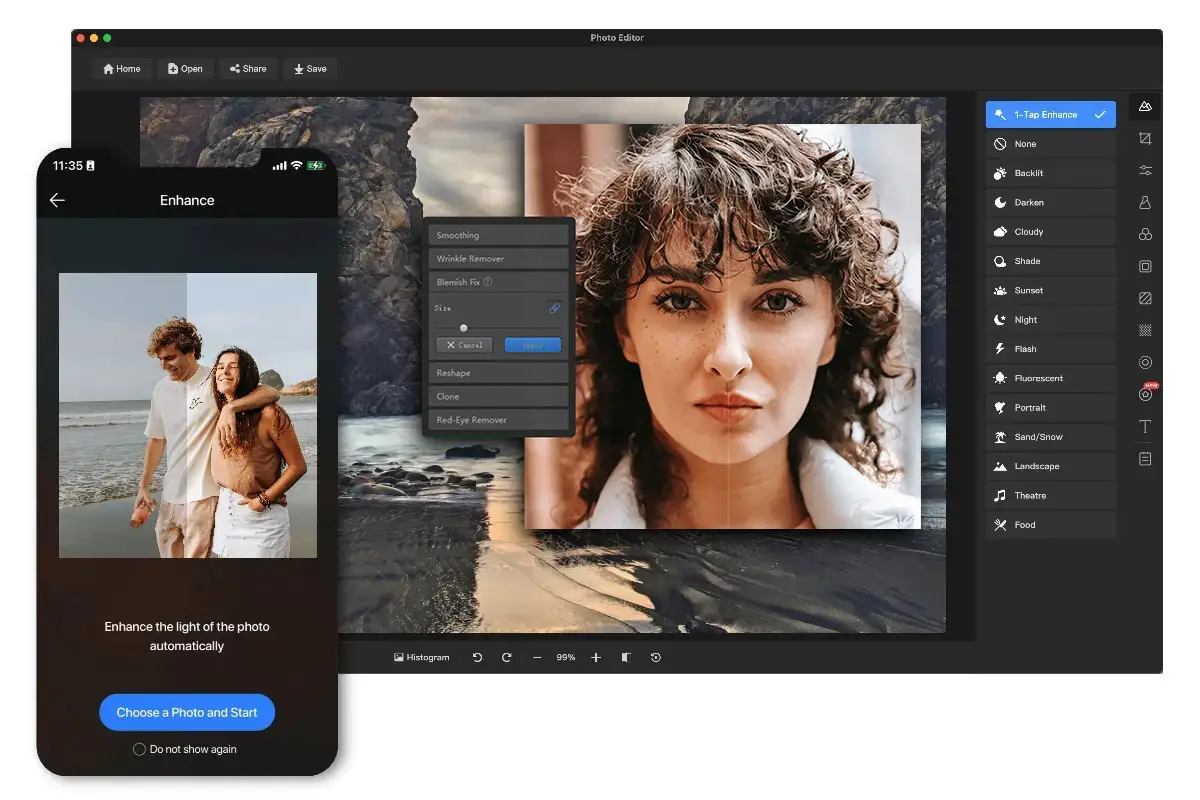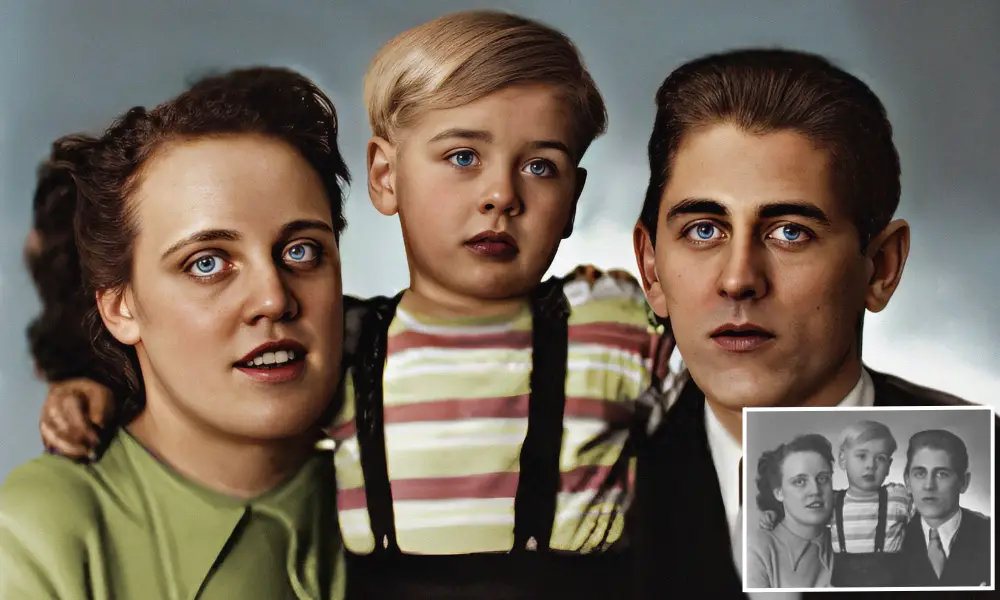Finding the best Ai photo editor?
Ai technology has been a blessing for photo editing as it saves a lot of time. We know Ai technology brings an evolutionary impact on photo editing. The cutting-edge technology and the self-intelligence show how competitive and exceptional editing capability Ai technology has.
According to research, 81% of people edit their photos before posting them on social media. So, photo editing has been a significant influence in perfecting images. In that case, Ai photo editor greatly changes photo editing essentials.
Let’s find out some prominent Ai photo editors in the following.
Table of Content
What Does Artificial Intelligence Photo Editor Mean?
Artificial intelligence photo editor defines the independent work of photo editing, and here, artificial intelligence is prepared the entire work pattern, data, editing, and decision-making. The more data it gets fed, the more human-like it becomes.
Artificial intelligence photo editing software is an automated way to edit photos that enables you to edit photos without any complicated software. Ai-powered editors save you from spending hours tweaking various settings. Whether an online Ai photo editor or a software-based editor, all work with the same process.
What Is Ai Photo Editor?
Ai, or artificial intelligence photo editor, does the photo editing job independently and intends to edit your photos with artificial intelligence. Artificial intelligence analyzes your photos and determines how your images should be adjusted, enhanced, or edited.
The major benefit of Ai based photo editor is that your manual task of editing becomes automatic, and you need less editing labor. The removing, replacing, and background editing are so natural that it illustrates the small details with more authenticity.
There are several benefits of using Ai based photo editors-
- Ai photo editors take less time and are very much cost-effective
- Ai photo enhancer makes your photo stands out from the rest
- Ai editors make ordinary photos look professional and excellent
- Ai editors provide you with a competitive stand in the market for business.
Best Ai-Based Photo Editors List Who Is Most Famous for Ai Image Editing
Get ready to take a small venture into the best ai photo editors. We know ai photo editors provide hassle-free automated editing, and your photos get boldly edited within a few minutes.
So, who are these phenomena?
Let’s find out some of the extraordinary ai based photo editors in the following. We are going to mention some of the prominent ai photo editors in three categories in the following.
- Ai Photo Editor Online
- Ai Photo Editor for Mobile
- Ai Photo Editor for PC Premium
Best Ai Photo Editor Online Free
There are many ai-powered photo editors out there. Finding the best online ai photo editor is challenging. So, we are helping you find and ease your work with our best selection of ai photo editors in the following.
BeFunky Inc
Befunky is an all-in-one photo editor platform that helps to create your edited photos. Befunky’s seamless photo editing solution seamlessly helps your editing, collage-making, and graphic design workflow.
With all the rich features it contains, along with the basic cropping, resizing, and unique effects like cartomizer, digital art, and enhanced DLX is great for creating satisfying photos. Many customizable vector icons, graphic overlays and ai photo editing are easy to use.
So, use this simple yet feature-rich photo editor now!
Pros
- Hundreds of customizable vector icons
- Simple interface and drag and drop
- Upload several photos at once
- No sign up required for editing
- Full-screen mode editing
Cons
- Many functions require purchasing
- Distracting ads
Autoenhance
If you want to enhance your images from every angle, Autoenhance is the right photo editor for you. This photo editor offers various features, such as relighting images, perspective correction, sky replacement, and more. Moreover, this free ai photo editor online is easy to use and includes an ai-based editing feature.
More to mention is their API that anyone can use to add to their own app, and this API is free to use with up to 15 images. You can either choose pay as you go or from different bundles.
So, enhance yours now!
Pros
- Free basic editing
- No sign up required
- Lots of features for editing
- API to embed in any app
- Basic photo editing
Cons
- Often shows inaccurate editing for free users
AVC.AI
AVC.AI is an online AI image enhancer offering a variety of services and solutions for enhancing images using AI technology. Users can make the most of its advanced image editing features to achieve desired results. By leveraging the platform’s AI-powered algorithms, tasks like removing backgrounds, recognizing objects, enhancing images, adding colors, and more can be easily automated.
Feel free to edit your photos conveniently at avc.ai today!
Pros:
- Enables efficient workflow through batch processing.
- Allows new users to access credits for free.
- Offers the flexibility to apply multiple AI models to images simultaneously.
- Provides an online AI image enhancer with diverse editing capabilities like background removal.
- Automates various tasks like background removal, object recognition, image enhancement, and colorization.
Cons:
- Newcomers may find the varying pricing for different models confusing and may require clarification.
Pixlr Photo Editor
This popular online ai photo editor is one of a kind and delivers the best features. Pixlr photo editor is one of the free photo editors online that is convenient for sketching and drawing. This image editor features a wide variety of sketching art, styles, colors, and effects with a variety of tools and adjustments.
Moreover, this image editor’s ai can deliver instant results with your desired photos. Easily create and manage multiple galleries with special effects that make editing easier for beginners and professionals at the same time.
So, test the power of Pixlr photo editor now.
Pros
- Enormous stunning free templates
- Open-source image editing tool online for designers
- Instant background removal with Photomash Studio
- Clear interface
- Layer Support
Cons
- Inaccuracy in the large and high-quality photo process
- Tools seem outdated and buggy
- Distracting ads
VanceAI
VanceAI is a sophisticated online tool for editing, and this editor includes basic enhancement, a correction function, and detailed editing options to make your images stand out. The ai editing of this photo editing app provides enlargement, sharpening, quality restoration, portrait, and beautifying photos.
Other than normal editing options, VanceAI includes an AI-powered feature that helps you explore your photos’ bright side. Besides handy tools, VanceAI photo editor allows you to edit photos with simple clicks.
So, sharpen your photos right now!
Pros
- Rich AI-based photo editor
- Background removal
- Fast image processing
- Top AI-powered effects
- Vintage Image Restoration
Cons
- The free version includes restrictions
- The interface looks outdated
Fotor Online photo editor
Fotor photo editor is not just a regular photo editor, but it stands with many additional and beneficial tools for online users. Besides standard photo editing tools, Fotor includes designing, collage making, and editing with many photo editing options.
Fotor allows you to create engaging photos with multiple selection and composition that creates amazing photographs. Its free ai photo editor is a perfect example of creating enhanced images. That’s why Fotor is one of the best ai photo editors for pc and android.
So, enhance yours now!
Pros
- Enormous selection of filters and effects
- Powerful online image editing tools
- Smart filters and effects
- Many effects and filters
- Predefined templates
Cons
- Inappropriate to create artwork using scratch
- No brushes included
iPiccy Online Photo Editor
iPiccy is an excellent tool for editing your photos online. This photo editor works fine on mobile and other platforms as well. With hundreds of effects, a collage maker, and various functionalities with basic graphic design functions, this photo editor works like a master editing tool.
Open an account to save photos in your cloud. There are other lots of basic functions to edit in this online photo editor as well. So, handcraft your images now!
Pros
- Free to use online
- Useful photo essentials
- Amazing text editor
- Ai tools for retouching
- User-friendly and easy to use
Cons
- Mobile version requires payment
- Only JPEG output & fewer editing functions
Lunapic Online Photo Editor
Lunapic is a very simple yet powerful AI online photo editor. Using Lunapic, you just need to upload the image, use any art or powerful effects, and wait for AI to finish the required job. The most mentionable feature of this photo editor is the video animations and GIF creation.
AI photo editor includes cropping images, rotating, removing, and replacing the background when you see it fits the images fit completely. Add captions to your photos and share them on social media platforms.
So, start creating and editing photos now!
Pros
- Web-based service
- Single-click sharing feature
- Bug-free with no limitations
- Various effects and filters
- Animation and text overlays
Cons
- The interface and some designs look outdated
- Restrictions on maximum image sizes
PhotoKit
Photokit features many options for editing. The single-click ai smoothness editing options, frames, and collages are the critical features of this program. Transform your images with the basic editing options, and handy features let you quickly edit photos.
Moreover, the clarity filters let you quickly improve photos, and the greyscale feature also allows you to add nostalgic effects to your photos. So, start editing with PhotoKit now!
Pros
- Amazing photo effects
- Single-click enhancement
- Simple editing options
- Innovative collage templates
- Simple tools to work on images
Cons
- Ai editing may get disappointing
- Distracting ads in the sidebar
Online Raw Image
The title shows it all! The key point of this online image editor is raw file viewing and editing. This online photo editor ai-powered web-based tool supports multiple camera formats such as CR2, NEF, ARW, ORF, DNG, and more.
In brief, the editing options and all other basic functions of this essentials are great for editing your photos immediately. So, start raw editing now!
Pros
- Don’t need to registration
- Free image editing
- Supports many RAW file formats
- Includes basic photo editing options
- Convert RAW formats without any hassle
- Edit your photos with just a single click
Cons
- Only free for five conversions
- Some interface area needs to fix
Imgkits
Imgkits is an intelligent photo editing and background-removing web-based processing tool. Their ai photo editing options seamlessly edit and replace the background picture. Also, remove any unwanted things on photos, such as logos, text, or date stamps.
Moreover, retouching photos and removing unwanted parts of the photos allows you to edit any unsolicited area of the photo. So, start editing with imgkits now!
Pros
- Watermark removal tool
- AI colorized pictures
- Clear blurry photos
- Remove scratches with various tools
- Easy Cut-out tool
Cons
- Downloading pictures requires a login
- Limited filters for free users
Remini App
Remini is a special app for android and iPhone platforms. The key point of Remini is it clears up your nostalgic photos. If you upload old, low-quality, blurry photos, the photo brings you sharp, high-definition photos with just a single click.
Remini app uses AI technology to transform old photos into high-definition masterpieces. Their ai technology build up and constructs with sharpness and accuracy. So, test yours now!
Pros
- Simple and quick image processing
- Turn old photos into new ones
- Various basic tools to edit photos
- Resize your images, maintaining quality
- The accurate output of your edited photos
Cons
- No Windows version, and a lot of adverts
- Limited 2080 x 2080 pixels max resolution output
Best Ai Photo Editor App for Mobile
We have added some of the prominent names of the best online ai photo editors. There are different versions of the best ai photo editor for android and iPhone as well. If you want to grab ai photo editor app for mobile, here are some of the top mobile apps you would like. Check out.
Pixel Up App
Pixel-up photos turn your old pictures into new ones. Its artificial intelligence helps you to get appropriate images instantly. Upload your old, blurry, or pixelated photos, and the ai will instantly change the photo to a new one.
Moreover, you can animate photos with one tap and bring out the output in HD. Pixelup perfectly enhances your videos and photos with a single tap.
So, enhance your photos or videos on android or iPhone now!
Pros
- Restore vintage photos
- Color black and white photos
- Animate and share photos
- Turn old, blurry photos into new ones
- Share and edit photos with a single tap
Cons
- Irritating ads and reminder
- Less editing options for free users
Remini App
Remini is an exclusive app for the android and iPhone platforms. The key point of Remini is it brings up your nostalgia with more authenticity. If you upload old, low-quality, blurry photos, the photo brings you sharp, high-definition photos with just a single click.
Remini app uses AI technology to transform old photos into a high-definition masterpieces. Their ai technology build up and constructs with sharpness and accuracy. So, test your photos with android or iPhone now.
Pros
- Simple and faster image processing
- Turn old photos into new ones
- Includes basic tools to edit photos
- Resize your images, maintaining quality
- The accurate output of your edited photos
Cons
- No Windows version, and a lot of adverts
- Limited 2080 x 2080 pixels max resolution output
Prisma Labs, Inc.
Prisma is a smart AI app that detects your photo’s object and analyzes and turns your photo into a more attractive one. The most mentionable features of this app are its abundance of filters. These filters recreate the style of photos to enhance your photo like an artwork.
Also, use the basic settings on the app to control the brightness, contrast, exposure, saturation, shadows, temperature, vignette, and more. Their premium version offers more functionality to edit your photos; premium users can have access to over 500 filters and, unlimited HD processing, ad-free features.
So, you can use the android or iPhone version here.
Pros
- Amazing art filters
- Disable watermarks through settings
- Premium users get the unlimited art filter access
- Share directly on Facebook or Instagram
Cons
- The filter takes more than 10 seconds to take effect
- Free users have limited access
KADA – AI Photo Editor
KADA- AI photo editor is smart, and it includes a lot of scenes and effects. Its artificial intelligence provides deep learning scenes and many objects with dozens of natural environments. Use bright eyes and refined facial features to assist you in beautifying your photo.
Add advanced effects that include various creative photo editing effects. With it ai single-click feature, you can easily restore the color of your photo. So, try the KADA AI photo editor now.
Pros
- Intelligent AI image recognition
- Different scene effects
- One-click beautify option
- Different scene effects
- Clear image quality
Cons
- The app is in Chinese or Japanese characters
AI Photo Editor & Bg Remover
Ai photo editor is the evolution of photo editing app, and this makes your photo editing easier. Its artificial intelligence effect makes your life easier and helps to showcase your photo editing skills with filters, effects, and overlays. Its ai effect makes your picture look better than ever.
Also, you get to choose a photo grid maker, Insta square tools, and background changer that comes within a single app. In-build grid maker and converting photos to a special editing option lets you have amazing results. So, try AI photo editor & Bg remover for android to enhance your photo now!
Pros
- Ai-powered photo editing
- Cool effects images
- Photo Grid maker
- Unlimited overlays and collages
- Intelligent background remover
Cons
- No ‘revert back’ option for editing
- Over-priced subscription feature
PhotoAI: AI Photo Enhancer
Photo AI is an AI-based photo editor app that can insanely enlarge your images without losing quality. Its ai helps to unblur, restore or enhance your photos with your older images and hold your memories. Colorize, denoise; HDR effects make your photos amazing.
Also, photo ai pro helps you to get unlimited access, ads, and credits. PhotoAI provides one of the improved ai based photo editors that process your images with authenticity. So, use this for the Android version now!
Pros
- Enhance or upscale images
- Control the quality of the images
- Customize your background
- Retouch, colorize and make stunning HD photos
Cons
- The free version has limitations
- Advertisement often gets frequent
Ai Photo Editing Software for PC (Premium)
Ai photo editing is now used as the fastest method for photo editing. Other than mobile and ai online photo editors, there are also PC versions of photo editing. We have listed some of the potentially improved and developed premium versions of ai photo editing. Check out.
Luminar ai
Luminar ai one of the most popular photo editing software out there. Its extensive editing features and various tools with templates provide users with editing convenience. Luminar ai photo editing uses machine learning to figure out how to make the most appropriate and realistic alteration.
The different ai editing options with a realistic way to edit skin automatically is a great addition to the editing suite. The different ai photo editing option feels endless and brings your images to come to life.
So, try Luminar ai photo editor now!
Pros
- Extensive ai capability
- Realistic rendering
- One-time purchase option
- Use this as a plugin for Photoshop, Lightroom
Cons
- Limited export options
- Layer support is not included
AVCLabs PhotoPro AI
Experience the power of AVCLabs PhotoPro AI, leveraging cutting-edge artificial intelligence technology to offer a vast array of top-notch photo editing functionalities that includes removing unwanted elements and backgrounds from photos, enhancing image quality, boosting photo resolution, colorizing monochrome images, retouching portraits, and stylizing photos, etc.
Whether you are an experienced editor or a beginner, AVCLabs PhotoPro AI makes it easy to achieve professional-quality results with minimal effort.
So, try AVCLabs PhotoPro AI now!
Pros:
- The interface is designed to be intuitive and easy to use.
- Offers a variety of selection tools for accurately removing backgrounds.
- Can be used for free for a limited time, without any watermarks or restrictions.
- Allows users to change the background color and seamlessly blend cutout images with new backgrounds within the program.
- The software includes advanced background removal features and other useful functions for enhancing image quality.
Cons:
- The software is not completely free and unlimited in its usage.
- Output images generated during the free trial period will have a watermark.
Topaz photo ai
Topaz ai photo editor is an ideal choice for photo editors. Their ai image enhancement tool provides editing essentials with upscale, correct, remove, convert, and more.
Moreover, its ai feature works for better video and photo quality. Topaz uses its technology to work for accurate and brilliant image editing while performing sharpening images without noise or artifacts.
So, try Topaz photo ai now!
Pros
- One-time purchase that includes free updates
- Accurate rendering works
- Single-click presets that work great for beginners
- Lots of basic editing options
Cons
- The editing Program is expensive
PaintShop Pro
PaintShop Pro photo editing suite is a direct competitor of Adobe Photoshop. Although Photoshop is for advanced users, PaintShop is easier to handle and includes beginner-friendly controls and features.
Paintshop includes ai technology for basic editing and provides engaging animation with three simple steps. Besides, the Photoshop brush plugin and different versions of top photo editing suites are convenient options for editing.
So, try Paintshop pro now!
Pros
- Beginner-friendly photo editor
- Innovative tools and features
- RAW, HDR, and 360˚ camera support
- Time-saving and reduced repetition
- Essential tools with Layers, masks, text, fill tools & more
Cons
- A bit expensive to purchase premium versions
Leawo PhotoIns
Leawo PhotoIns is an ai-based photo editor that improves your photo editing through quality photo exposures, optimized color options, perfect photo tints, smart dehaze, and boosting lighting with color quality. Process the RAW files and optimize photo contrast for an utmost better visual effect.
So, start editing with Leawo now!
Pros
- Easy editing features
- Great for beginners
- Resource friendly suite
- Basic and ai-based photo editing
- Different basic functionalities
Cons
- Updates require purchasing
- Doesn’t include granular controls
PhotoDiva
PhotoDiva is a photo editor with ai effects that help fix your dull colors, blotchy skin, and lack of light; PhotoDiva is here for photo editing. You can have great portraits by using just one-click effects to make slight changes to your photo and edit the spots and blemishes right away.
Whether you want to edit background or facial features, PhotoDiva’s professional results will amaze you. So, try it now!
Pros
- Auto portrait processing
- Removes undesired objects
- Many filter effects
- Apply digital makeup
- Modifies special features
Cons
- Only the desktop version is available
Imagenai
Imagen ai an ai-powered photo editing app for desktop and Mac, and the main specialty of this app is it learns your personal editing style and provides excellent editing in the future.
This ai-powered editing solution is for Adobe Lightroom Classic that helps you edit photos just the way you like them. This app offers bulk editing as well, with up to 1500 photos.Try it now!
Pros
- Ai-powered editing recognition
- Lightroom classic association software
- Easy way to edit a large number of photo
- Analyzes past photo editing and produce an instant update
Cons
- Only for desktop users
- Pricing is vague to understand
FAQs
How to edit a photo in AI?
Ai photo editors are plenty online; besides, you can find a lot of software-based photo editing options. Drag and drop your photo and use the filter or adjustments in ai editing.
Which ai photo editor is right for you?
There are many advanced and beginner-friendly ai photo editors out there. If you are a beginner in photo editing, we suggest using the starter ai photo editors. Lunapic, Pixlr, and VanceAi are beginner-friendly photo editors.
What is ai photo edit depth of field?
Ai photo editors use AI technology to define various depth-of-field effects for editing. Depth of field is the focusing term in a photo, and you can easily control the depth of field by adjusting blur, bokeh style, and focus range.
How to edit an ai file with photo elements?
Ai file is the illustrator-based design file. In order to edit ai file, you need to open illustrator and open the ai file to edit it. At last, save the file as an AI file.
Perfection
Prior ai photo editing, editors used to make tweaks to edit photos. Since ai photo editors are there, it has been a great treasure for professionals to edit photos instantly. These ai photo editors provide great assistance and also offer paid features and upgrades for users.
Use this technology to develop your editing, also make them look better than before, and I hope our comprehensive ai photo editor list will be the guideline for you.