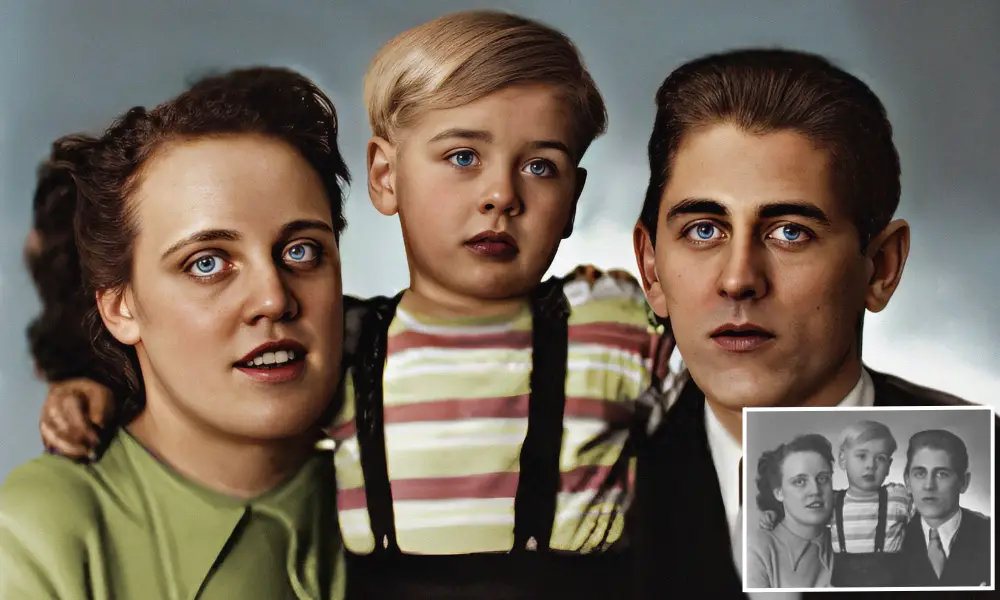Vintage photography is a style of photography that aims to capture the nostalgia and romanticism of a bygone era. The reddish or grayish tone of the image, dark edges or fading of the images with time give the feeling of mystery, nostalgia, and whatnot!
If you have a strong passion for vintage photographs and want to learn the techniques for creating them with your digital camera, smartphone, or images, then you are at the right place.
In this article, we’ll explore the history and artistic elements of vintage photography, as well as tips and techniques for creating a vintage look in your own photos. Whether you’re a professional photographer or a hobbyist, these tips will help you add a touch of nostalgia and artistry to your images.
So let’s get started with our discussion right away.
Table of Content
What Is a Vintage Photo?
A vintage photo is a photograph captured with non-digital cameras such as film, pinhole, or Polaroid cameras from the invention of photography until the early 2000s. This antique style of photography is priceless because it preserves the memories of earlier times and allows us to relive those moments.
Vintage photography is a term used to describe photographs that were taken at least 20-30 years ago, and have an artistic or visually pleasing quality.
The nostalgia and romanticism associated with vintage photographs make them popular among photography enthusiasts and collectors. These photographs often feature vintage clothing, vehicles, and other elements that evoke a sense of the past.
What Is Aesthetic Vintage Photography?

Aesthetic vintage photography is a style of photography that aims to capture the nostalgia and romanticism of a bygone era. This style of photography often features vintage elements, such as old cameras, film, and sepia tones, and is characterized by a focus on vintage fashion, architecture, and lifestyle.
The word “aesthetic” is trending these days. But do you really understand what aesthetics is?
Aesthetic photography is the technique of capturing images that evoke a pleasant feeling in the mind. Now you might be wondering how aesthetics can exist in images that are dusty, fuzzy, or muted in color!
Although vintage images were imperfect in many ways, their imperfections make them unique. Recognizing those flaws and utilizing them to shoot in an artist’s style is known as aesthetic vintage photography.
The photographs often have a dreamy, romantic, or melancholic look and feel to them. The aesthetic of vintage photography is often associated with nostalgia of the past, and the feeling of longing for a time gone by. Photographers aim to create images that evoke a sense of history and evoke emotions that are not present in modern photography.
What Are Vintage Photography Effects?
Vintage photography effects are techniques used to create a nostalgic, retro look in photographs.
Every genre of photography has some distinctive features that make it different, and vintage photography is no exception. Due to the limitations of vintage cameras and the passing of time, retro images have numerous issues. And those problems have evolved into their distinctive style.
However, since the invention of the digital camera and continuous updates, those issues have needed to be artificially applied to the images through effects to recreate the realistic vintage vibe.
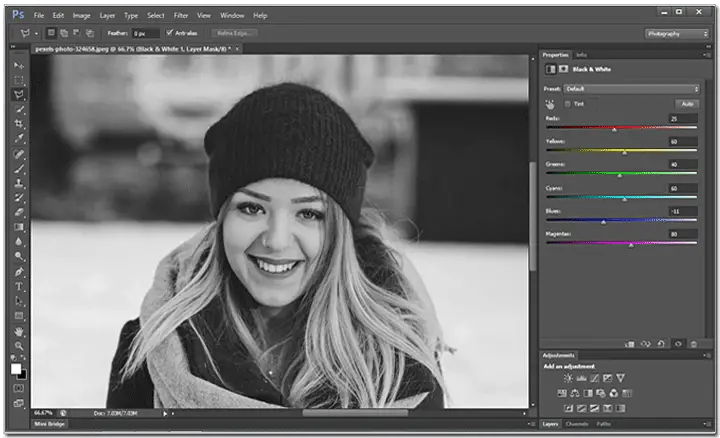
Let’s talk about the effects you can use to give your images a retro appearance.
Monochrome
Monochrome is the most popular vintage photography effect. It refers to images with just one color or a few shades of a single color. The main feature of this effect is that different intensities of the same color are used to highlight the compositional properties rather than using different colors.
The monochrome effect has different variations, which are-
– Black and White
The most popular style of monochromatic image is black-and-white photography. Although it is called black and white, the image is presented in grayscale. Thus, this kind of image is monochromatic, despite black and white being two different colors.
– Sepia & Cyan
The other two monochromatic effect variations are sepia and cyan. The sepia effect gives photographs a warm tone by adding a reddish-brown tint. On the other hand, cyan adds a bluish tint to images to make them appear cooler. These effects make an image more dramatic and bring out a composition’s richness, depth, and details much better than grayscale.
Tintype
The tintype photography technique is usually suitable for shooting portraiture. Developing these images requires a darkroom and a metallic plate coated with photosensitive chemicals. Although the produced images are black and white, the silvery metallic tint makes them unique. Besides, these images have fine grains and vignettes around the edges.
Polaroid
The image style of a Polaroid camera is a popular vintage photography effect. Softness, low exposure, less structure, heavy shadow, and vignette are just a few of the characteristics of this effect. However, the distinctive and defining characteristic of those instantly printed images is their white borders.
Glitch
Glitch is regarded as the chromatic aberration or distortion of colors in images. Even though it is regarded as one of the issues that make digital photographs flawed, this common issue in printed film photographs acts as another signature for vintage photographs. This effect creates random color shifts that give a hazy aesthetic vision.
Grunge
Textures like scratches, creases, spots, etc., are an important characteristic of vintage photography aesthetics. Grunge is a special type of vintage photography effect that can add texture to the images and make the photos look vintage.
Step into the past and add a touch of nostalgia to your photos! Try Vintage Filter Online today and transport your images to a bygone era.
How to Make Photos Look Vintage?
With the advancement of technology, the photography sector has improved a lot. Now, you can turn a day photo into a night, replace the background, change color, and do whatnot. Therefore, you don’t have to shell out hundreds of thousands of dollars to purchase a vintage camera to have vintage looking images.
Wandering how to make photos look vintage with digital images?
The 3 methods for transforming photographs into aesthetic vintage photography are detailed below.
Use Vintage Camera Settings
The best hassle-free way of making photos look vintage is to shoot vintage style photos. For that, you need to have an idea about the camera settings that affect the quality of the images.
Let’s look at the camera setting adjustments you can make to capture vintage images.
Contrast
High contrast makes images look lively. On the other hand, low contrast makes images dull and monotonous. Since retro images were mostly monochrome and less vibrant, you should lower the contrast to give the images a vintage feel.
Sharpness
The image clarity of retro images degrades with time. You can lower the sharpness to make the subject’s contours less distinct and create a fading effect in your images.
Saturation
Saturation deals with the depth of colors in photographs. Higher saturation makes the images look vibrant and bright, whereas lower saturation tones down the color and makes the image look flat. Usually, vintage images require desaturation to make the colors muted.
White balance
Changes in the white balance setting can affect the image’s color temperature. You can increase or decrease the Kelvin value to give your images a warm or cool tone. Besides, you can use the white balance presets; for instance, the daylight preset will give a yellow tone, and the cloudy preset will give a blue tone.
ISO
ISO is responsible for balancing the amount of noise in photographs. Whether a vintage image is colored or black and white, the most obvious thing it would have is noise or grains. Therefore, you should shoot at a higher ISO to make the image grainy. However, don’t make the ISO too high, which will destroy the image’s aesthetic.
Black and white mode
Black and white photographs are the best reference for vintage photos. Every camera has a black-and-white mode that offers black-and-white photography. Thus, grayscale images can be produced without the hassle of manual software editing.
Shutter Speed
One of the drawbacks of old cameras is that, due to the slower shutter speed, a slight movement of the subject would make the images blurry. Earlier, it was considered a flaw, but today, it is practiced as a vintage aesthetic.
Want to capture vintage blurry aesthetic photographs with your digital camera?
The way is very simple: use a slow shutter speed. Yes, you heard it right!
Set your camera on a tripod and adjust the shutter speed to the slowest setting. Make sure your subject has some movement to give the photos a mysterious and blurry look.

Edit Photos to Look Vintage (Using Lightroom & other vintage filter software)
Another way of making photographs look vintage is through photo editing software. These programs offer different tools, filters, presets, etc., that can quickly transform a digital photo into a vintage one.
Let’s learn about the photo editing techniques you can use to create vintage style photography.
Vignetting
One of the significant attributes you will notice when looking at a vintage photograph is that the edges of the image are darker compared to the center. You can create that same look with the vignette tool in photo editing software.
Vignetting reduces the brightness, saturation, and other aspects of an image around the edges to give it an underexposed effect while maintaining the brightness at the center of the image. You can adjust the amount and midpoint of the effect according to your needs.
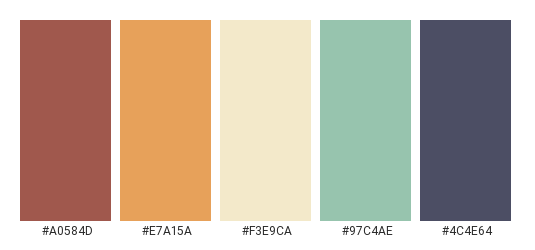
Add Grain or Noise to Photos
Another noticeable attribute of vintage pictures is the considerable amount of noise. Although noise is one of the elements that modern images tend to avoid, it can give images a vintage aesthetic.
Making images grainy is quite easy in post-production. All you need to do is raise the noise level of the image. Besides, some software offers grain presets that can be used to get the desired grain effect.
Low Contrast
If you take a closer look at old photo albums, you will notice that printed photographs have many issues, such as fading, lack of details, haziness, etc. You can recreate those features in your digital images by simply lowering the contrast.
Lowering the contrast level causes the images to lose their sharp structures, resulting in a lack of details and a blurry appearance. To take the effect of low contrast to the next level, you can increase the brightness slightly to give the images a washed-out look.
Low Color Saturation
Old photographs are mostly monochrome or black and white. However, colored images have also been produced, and over time, the effects of sunlight, air, weather, etc., cause the color to fade. This faded look provides the aesthetics of vintage photos.
You can lower the color saturation of your digital images to make their vibrant colors fade away. This will give your photos a distinctly retro or vintage look. You can also use this technique to make the images monochrome by significantly reducing the saturation.
Yellow, Green, or Blue Tint/ Tweak the Colors
The most common scenario for black and white images is that they become yellowish or brownish over time. It happens due to the reaction of air with the chemicals used to develop the image on the photo paper. Moreover, every decade has some signature photography styles, such as blue and green hues in the Victorian era, red hues in the 70s, etc.
You can use the color tint tool in photo editing software to modify the colors of the image. You will have a wide variety of color options to choose from, and you can modify the color’s intensity by adjusting the saturation, brightness, and other related settings.
Color modification can also be done by changing the color temperature. When the temperature is on the warmer side, you will get a yellowish tone, and when it’s on the cooler side, you will get a bluish tone to your images.
Apply Retro Presets
If you feel adjusting and experimenting with different settings is a big hassle, you can try the retro presets. Lightroom has numerous of them, for instance, warm vintage (yellow and brown Tint), autumn vintage (desaturated warm tones), 1985 Free Retro Film (magenta and soft blue hues), vintage ocean (warm violet), rustic vintage (faded yellow hue), etc.
These presets are designed with custom colors and additional features like grains, vignettes, textures, etc., to create a realistic vintage look. The intensity of these presets can also be adjusted as necessary.
Add Lens Flare
Compared to modern cameras, older cameras were less effective at controlling light. As a result, lens flare was a common issue in vintage images. Although it can be challenging to capture natural lens flare because it might ruin the image, you can use the lens flare presets.
You can customize the lens flare’s position, intensity, shape, color, and other features as you see fit to make it more natural and realistic.
Experiment with Texture (Scratches, Dust, Etc.)
When you open an old photo album, you will notice that the pictures have nicks and various types of stains, i.e., small or large dark spots. Some pictures may even have tears along the edges or creases here and there. All these vintage photo aesthetics make those photographs unique and cherishable.
There are various texture overlays in Lightroom and other photo editing software. You can use them to add scratches, stains, dust, tears, etc., to create vintage-looking photos.
Take Photos in Black & White Mode
Black and white photography is the classic style of vintage aesthetic photography. It evokes memories of bygone eras and a nostalgic mood. That’s why every photo editing program has a preset to recreate that feel in modern images.
You can use the black-and-white preset and customize the settings to create your desired look. To add some extra drama to the image, you can incorporate textures like grains, dust, etc.
Use Vintage Filter App to Make Photos Look Vintage
Photography is not limited to digital cameras because modern smartphones have higher-quality cameras capable of taking pictures with image quality comparable to digital cameras. Besides, there are plenty of filter apps that capture images without the need for further editing.
The following iPhone vintage camera and filter apps are great for creating aesthetic vintage photos.
1967: Retro Filters & Effects
1967 Retro Filters & Effects is a vintage filter app for the iPhone and iPad. You can use its wide range of filters and effects to retrofit your images to the 1960s. The premium collection offers the most exclusive tools to create the look of the 70s, 80s, and 90s. You can subscribe to the app to enjoy unlimited access for 12 months.
Features

- 200+ vintage filters
- 50+ effects in each filter pack
- 230+ burning, 12+ grainy, and 55+ dust effects
- 2000+ Bokeh, 180+ rainbow, and 150+ lens flare tools
- 320 variations of 16 duotone styles
Kamon – Vintage Film Camera
Kamon Vintage Film Camera is a great option for iPhone and iPad users to shoot vintage photographs. You can use the in-built effects, filters, and frames to shoot the images in vintage style. It offers a yearly subscription for $9.99 with a 3 days free trial.
Features

- Multiple camera options
- Polaroid preset and film filters
- Different styles of time stamps
- Editing tool in the Pro version
Calla Cam
Calla Cam is another great iPhone vintage camera app that features a number of filters to mimic the appearance of film cameras. You can select the effects of your choice, and the photos will be captured, giving you your desired result. And the best part is that the photos will be automatically saved in your albums.
Features

- Wide range of filters
- Filters are adjustable
- Ads to unlock paid filters for free
FAQs
What filter makes pictures look old?
Vintage images were mostly shot in black and white and sepia tones. These monochrome images were grayscale and brownish. So, the black and white and warm tone filters can make pictures look old.
How do you make a picture look like the 80s?
The pictures of the 80s were mostly developed in sepia. As a result, the images had a reddish-brownish tint to them. So, you can use the sepia filter or increase the warmth of the images to make the photos look like they are from the 80s. Also, you can use the Polaroid filter and create images with white borders.
How do I make a digital photo look like an analog?
Digital images can be made to look analog by simply applying vintage image effects to them, such as blurring, adding grains, changing the colors to black and white or brownish, adding textures, and many other features.
How can I make my digital camera look vintage?
Making a digital camera look vintage is quite easy; all that is needed is to adjust the camera settings. Settings like contrast, brightness, saturation, shutter speed, etc., should be lowered to give the image a soft, faded look. Also, the camera comes with numerous built-in vintage effects such as black and white mode, sepia tone, etc., which can help to a great extent.
Perfection
Looking through vintage photographs feels like traveling back in time. Hope the article was helpful enough to provide you with ideas on how to make photos look vintage. Try out these methods to see which one produces the best results for you to produce stunning old photographs.